41 uninstall sophos antivirus without password
Uninstall SOPHOS Endpoint Agent TAMPER Protection ... - YouTube Uninstall SOPHOS Endpoint Agent TAMPER Protection Without PASSWORD Seacom Vietnam 1.59K subscribers Subscribe 69 Share 17K views 1 year ago STEP by STEP ↗Lost Password ↗Unknown Password 👉... Uninstall Sophos Endpoint To uninstall Sophos Endpoint, do as follows: Sign in to the computer or server using an admin account. Go to C:\Program Files\Sophos\Sophos Endpoint Agent Double-click SophosUninstall.exe Alternatively, go to Settings > Apps (on Windows 10) and uninstall Sophos Endpoint there. Uninstall Sophos Endpoint using a command prompt
Uninstalling using a command line or batch file - Sophos Aside from uninstalling Sophos using the uninstall strings, you can also remove Sophos using our removal tool called SophosZap. The following sections are covered: Get the uninstall strings Review the Windows installer parameters Create the batch file Product and Environment Sophos Endpoint Security and Control

Uninstall sophos antivirus without password
Sophos Central - Uninstall Endpoint Protection (lost temper ... Oct 25, 2018 ... Uninstall Sophos Endpoint Protection with Tamper Protection enabled (Windows)KB Post: ... Remove Sophos Central without tamper protection password It would be extremely difficult to remove sophos central from within the operating system where it is installed, However, by either plugging the affected drive into another computer -OR- working from recovery - command prompt, the SOPHOS folders can be removed from program files and program files (x86) on the affected hard drive partition. Uninstall Sophos Central Endpoint with tamper protection enabled ... Aug 12, 2022 ... Variante 1 · Start your Windows system in safe mode. · Click Start , then Ausführen and type services. · Search for Sophos Anti-Virus Service and ...
Uninstall sophos antivirus without password. Sophos Endpoint Security and Control: Uninstall on a Windows computer Uninstalling Sophos in Programs and Features Log in to the computer using an account that is a member of the local group SophosAdministrator. Turn off tamper protection. On the system tray, right-click the Sophos icon and ensure no update is in progress. Notes: There's no ongoing update if the View updating status is grayed out. Uninstall tamper-protected Sophos Antivirus with PowerShell You must add the currently logged-in administrator to the local "SophosAdministrator" security group. You must open the application, manually authenticate the tamper-protection user, and then disable tamper protection altogether. Now run the component uninstallers. Sophos Endpoint Protection - Uninstall without Tamper Protection Password Sophos Endpoint Protection - Uninstall without Tamper Protection Password To uninstall Sophos Endpoint Protection, or install a new copy if you are not able to disable the tamper protection, follow the directions below 1. If BitLocker is enabled, suspend it. You will need to boot into safe mode and BitLocker will trigger if it's not suspended 2. How to uninstall Sophos without the tamper protection password. This enables you to set the password to 'password' on the machine. 1:open services.msc 2: stop Sophos Anti-Virus 3: open notepass as admin 4: open C:\ProgramData\Sophos\Sophos Anti-Virus\Config\machine.xml 5:Find the below and change xxxxxxxxx to E8F97FBA9104D1EA5047948E6DFB67FACD9F5B73
Remove Sophos from Mac without tamper protection password.md Open terminal · vi kill_sophos · Copy text below, right-click on terminal window and select 'Paste': · Press 'Esc' on your keyboard · Enter ' :wq' and press return Remove Sophos Central without tamper protection password May 22, 2022 ... All hitmanpro files should all be removed. Then on rebooting the OS - run iobit uninstaller, or delete remaining sophos files and folders to ... Uninstalling Sophos Home on Windows computers Click on the Start button > Control Panel.; Click Programs and Features.; Double-click on Sophos Home from the list of the installed programs. Note: In some cases, you may be prompted to restart the computer first before uninstalling Sophos Home.Simply click on Close and reboot the machine first. Then, follow the steps 1-3 again. Otherwise, proceed to step 4. Uninstall Sophos Endpoint Protection - Scripts Uninstall Sophos Endpoint Protection · Please run the script as System User · Tamper protection should be disabled for Sophos from sophos central · Script output ...
How do I uninstall Sophos without tamper protection password? Under the Apps & Features sections, scroll down the list and find Sophos Anti-Virus. Click on Sophos Anti-Virus. Click on the Uninstall button. How do I remove Sophos from my computer without Admin? How to Disable Sophos Without Admin. Open the Run command, type the services. Now the list of Sophos services will appear on the screen. how to remove Sophos from Windows without Admin password Opened regedit, searched for "Sophos" and deleted all entries I could find. Ran CCleaner as Administrator and cleaned out registry again. Booted to Linux and opened the Windows partition. Changed permissions of the remaining files and deleted them (Guess I could have done it all in Linux in one step ??) Rebooted to Windows. Uninstall Sophos Endpoint from a Windows PC without having ... Sep 16, 2022 ... Following the restart, select an administrative account to continue and enter the password. · Open Command Prompt. · Type C: and press Enter. How To Remove Sophos Tamper Protection Without Password Once you are in Safe Mode, you can remove Sophos Tamper Protection without a password. Open the Command Prompt by pressing the Windows key + X and selecting Command Prompt (Admin) from the menu. Type the following command and press Enter: sc config "sophos endpoint defense" start= disabled
Uninstall Sophos Central Endpoint with tamper protection enabled ... Aug 12, 2022 ... Variante 1 · Start your Windows system in safe mode. · Click Start , then Ausführen and type services. · Search for Sophos Anti-Virus Service and ...
Remove Sophos Central without tamper protection password It would be extremely difficult to remove sophos central from within the operating system where it is installed, However, by either plugging the affected drive into another computer -OR- working from recovery - command prompt, the SOPHOS folders can be removed from program files and program files (x86) on the affected hard drive partition.
Sophos Central - Uninstall Endpoint Protection (lost temper ... Oct 25, 2018 ... Uninstall Sophos Endpoint Protection with Tamper Protection enabled (Windows)KB Post: ...

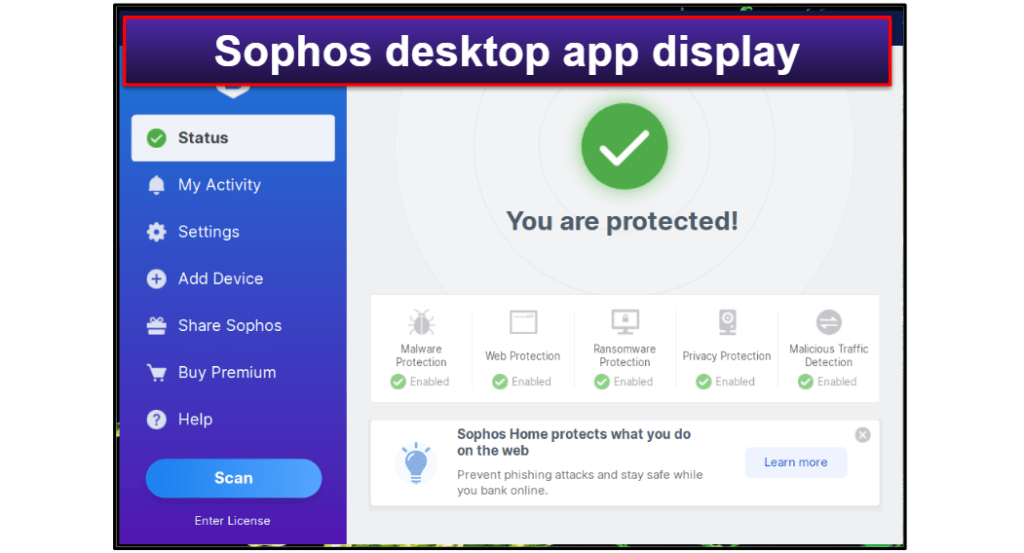
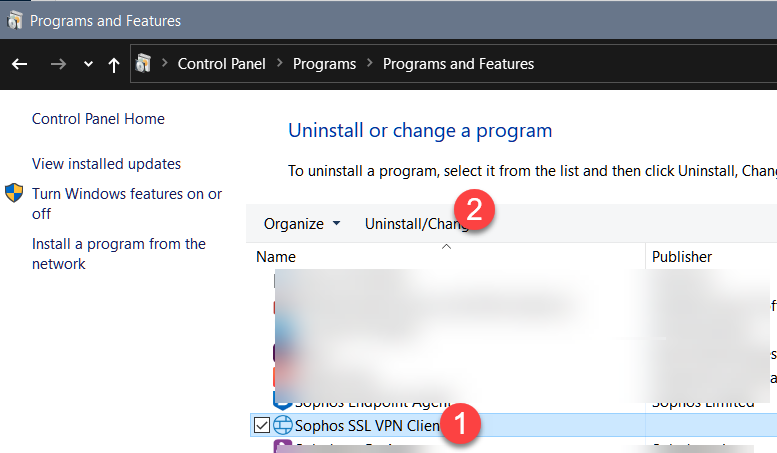
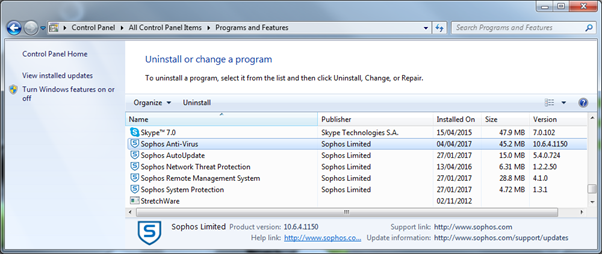
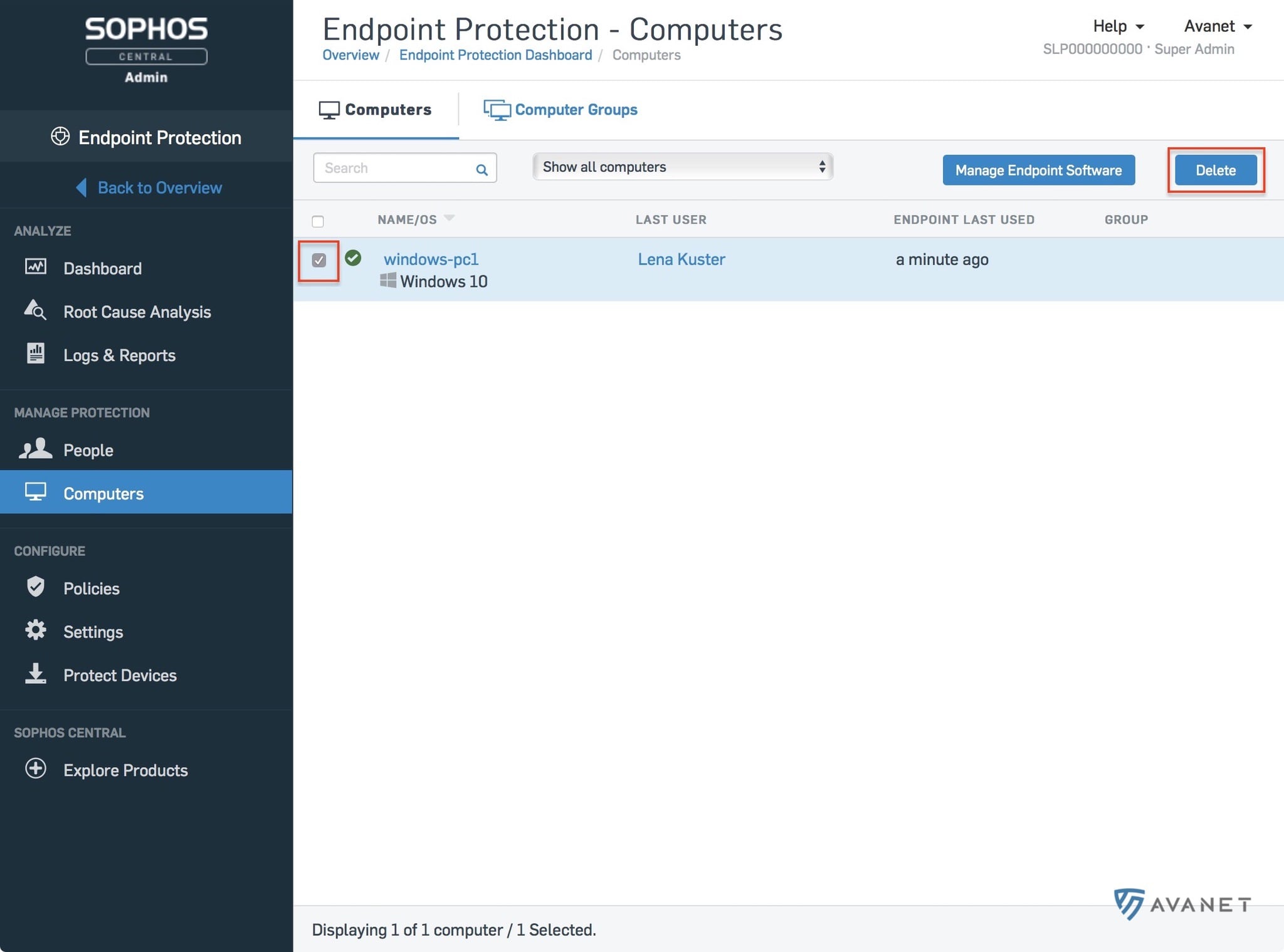
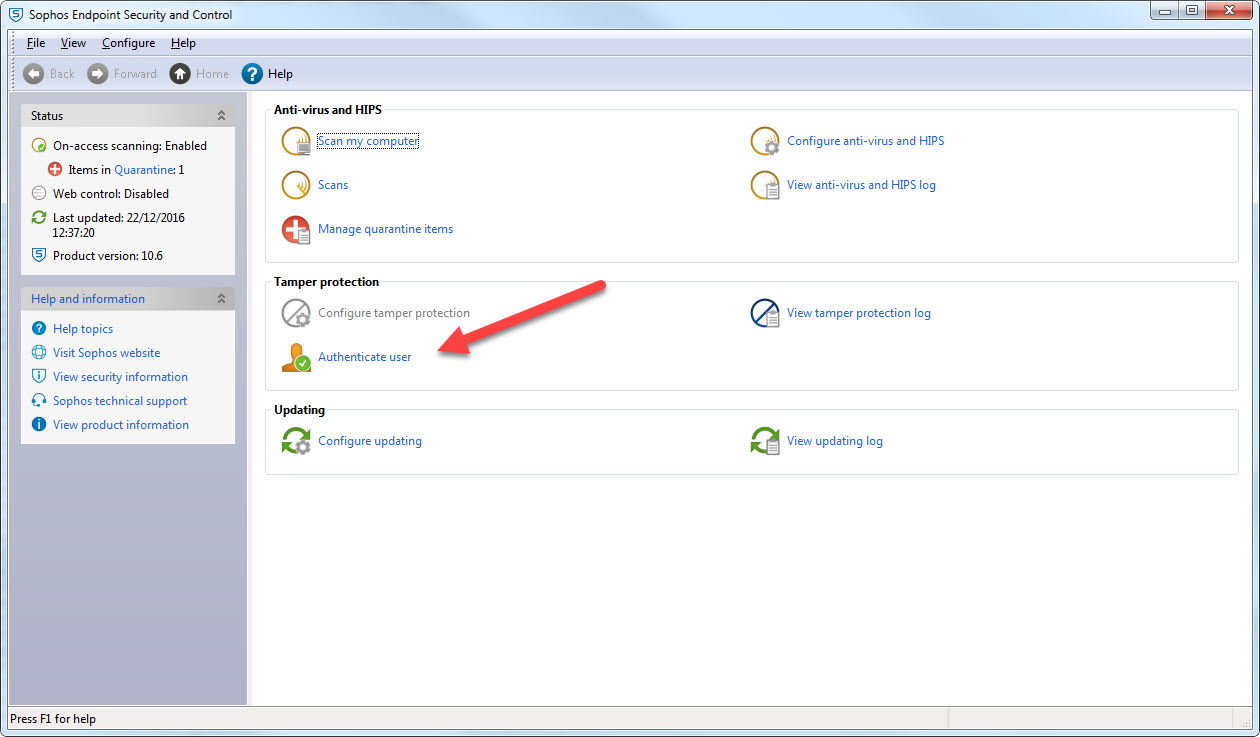



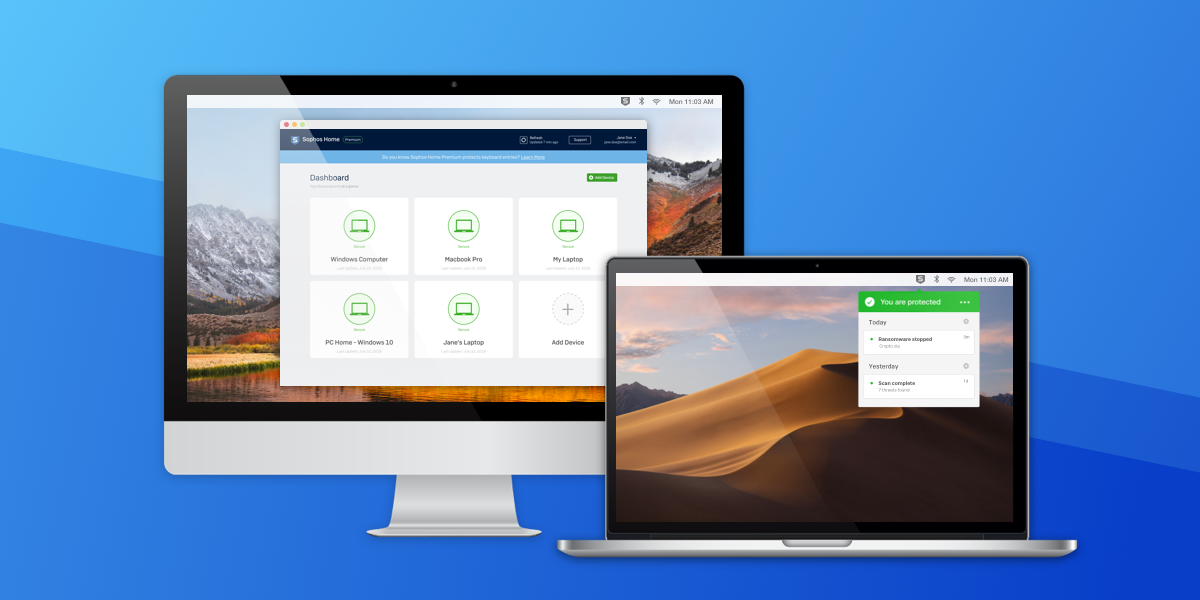

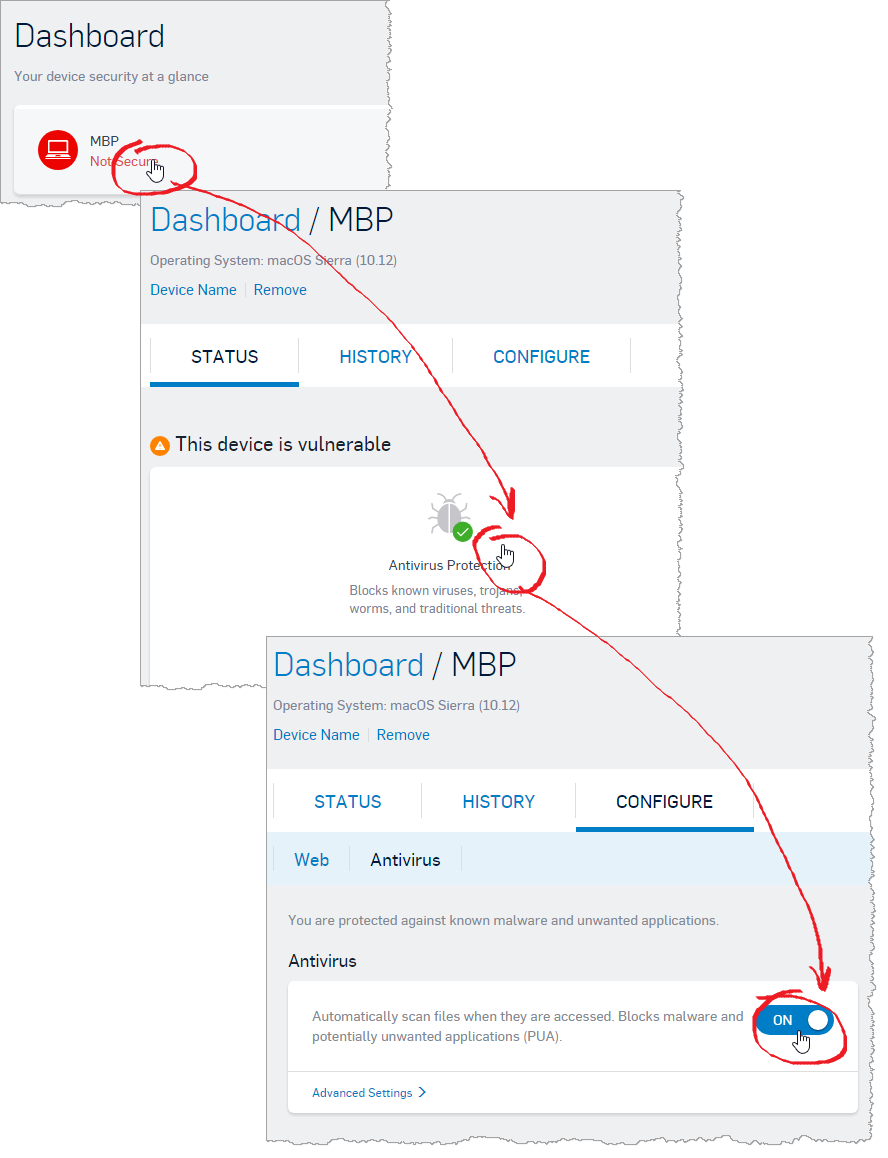


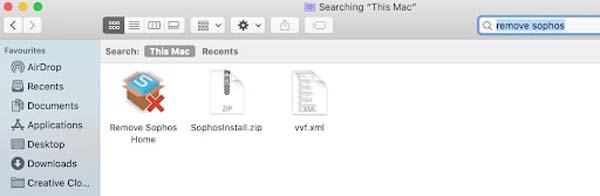
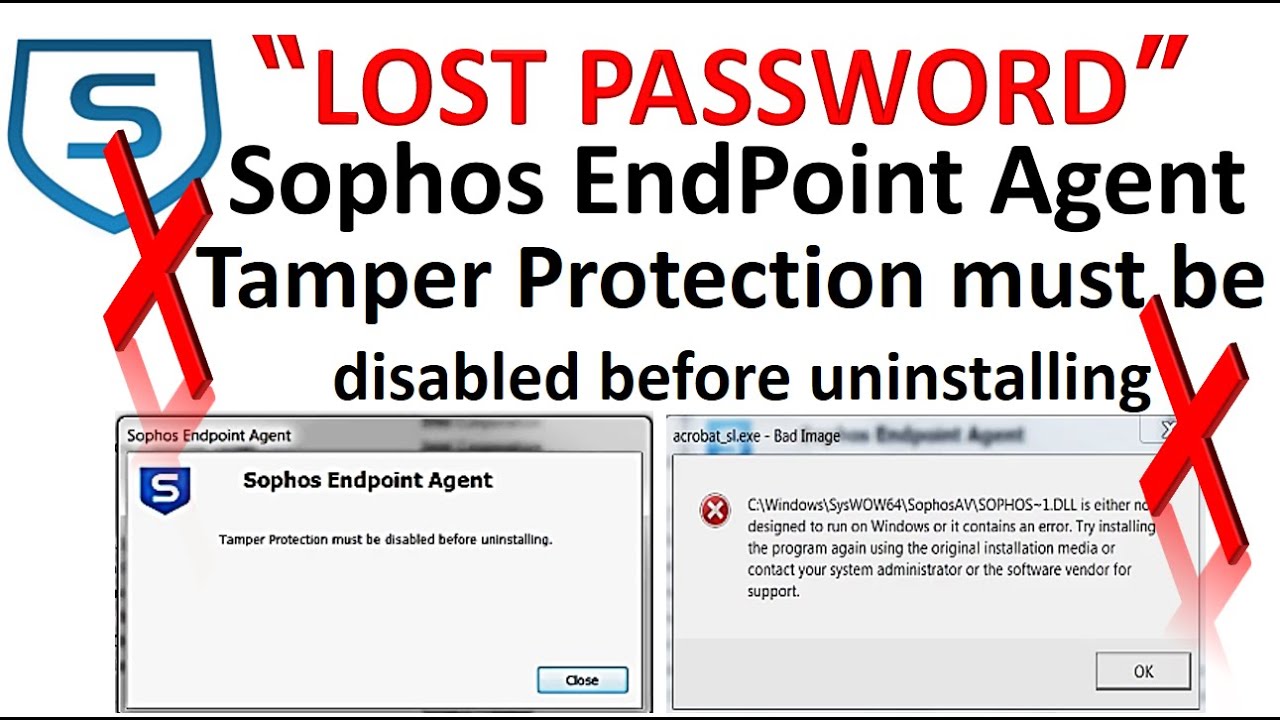




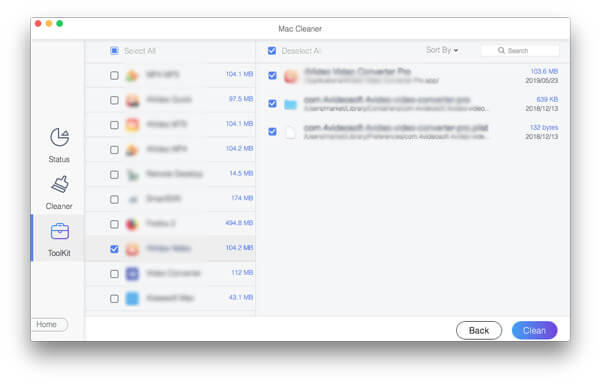
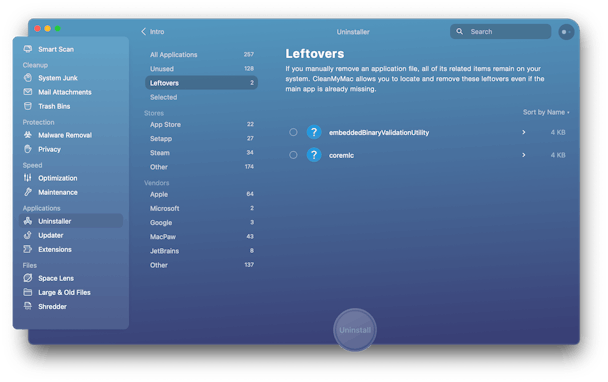
:max_bytes(150000):strip_icc()/001-how-to-uninstall-sophos-from-your-mac-or-windows-pc-efd691cf4e60460688d09c03e6083689.jpg)
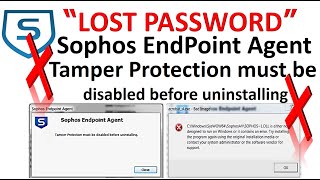
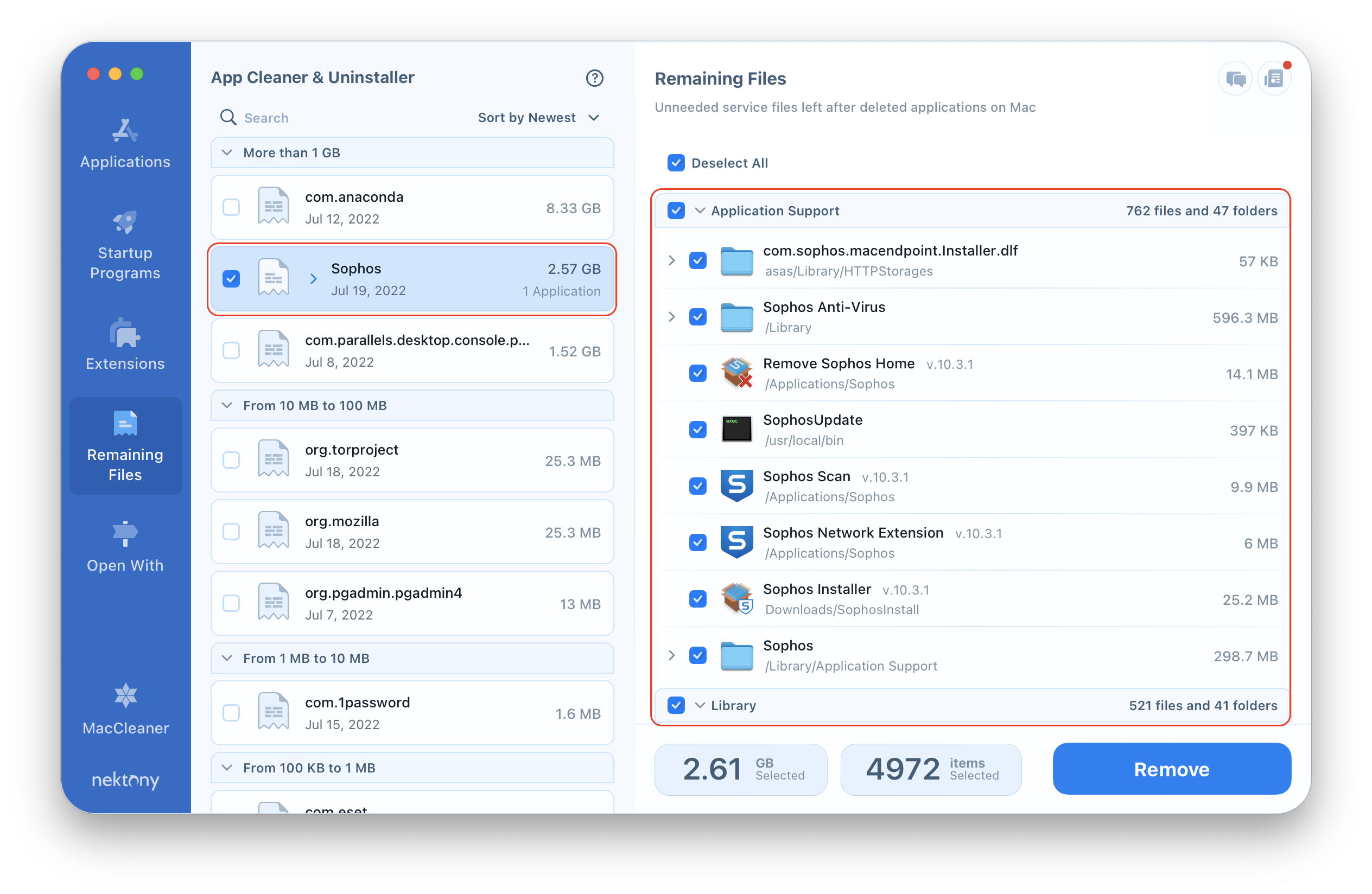
:max_bytes(150000):strip_icc()/007-how-to-uninstall-sophos-from-your-mac-or-windows-pc-f860ed6725424f559ccde1ea3bdce7a5.jpg)
![How to Uninstall Sophos on Mac [Updated 2020] MacUpdate](https://static.macupdate.com/app_uninstall/61662/04.jpg)
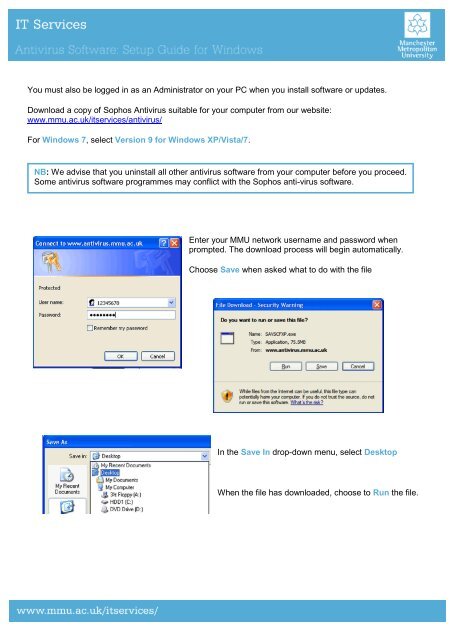

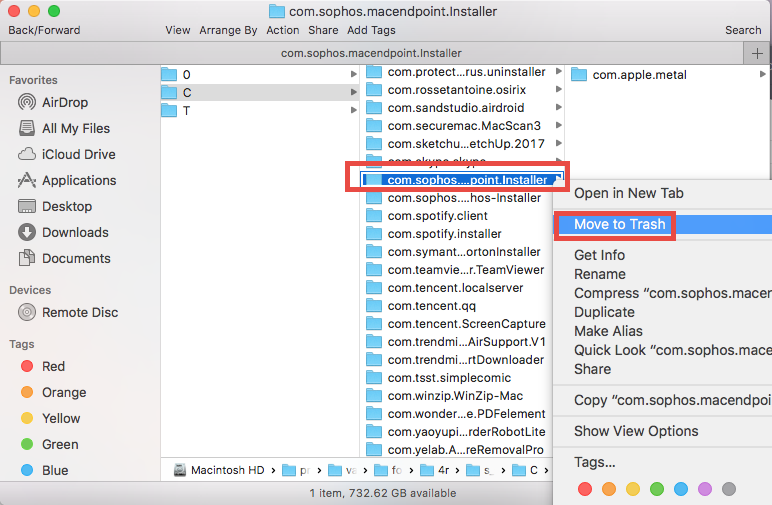

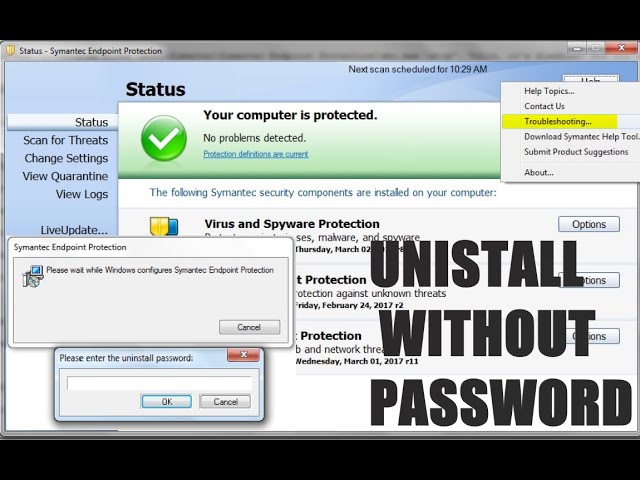
:max_bytes(150000):strip_icc()/006-how-to-uninstall-sophos-from-your-mac-or-windows-pc-e716298ff76445758d8f5fbce37d6fa9.jpg)
0 Response to "41 uninstall sophos antivirus without password"
Post a Comment